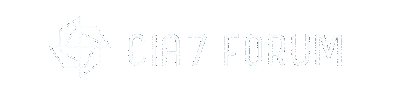ForumAD
ADM
Staff member
Administrator
Moderator
Member Vip
- Joined
- Dec 24, 2023
- Messages
- 59
- Reaction score
- 32
- Points
- 18
The Machinist X99-MR9A board went on sale in the spring of 2022 and turned out to be relatively successful. At a cost that is only slightly higher than that of budget mATX models, the MR9A stands out for at least a more powerful power supply and cooling.

Visually, the X99-MR9A clearly resembles the Huananzhi X99-BD4 , but the model from Machinist is still built with cheaper components.
Despite the fact that all sellers indicate the B85 chipset, at the moment all boards come with the server C226. Unfortunately, the C226 is characterized by the same shortcomings as desktop chipsets, including freezing in AIDA.
What to do if the system freezes in Aida64
Most Chinese boards built on desktop chipsets (H81, B85, Q87 and others) are characterized by incorrect operation of the board and/or processor temperature sensor (the core temperature is displayed correctly).
This drawback is not critical, however, incorrect operation of the sensor causes freezes when accessed by software such as Aida64. For the same reason, the system fails the Aida stability test and probably other tests in similar diagnostic software. Fortunately, fixing the situation is quite simple.
Disable Aida monitoring of the problematic PCH / Bibxy sensor.
The main advantage of the model is the power subsystem, which is not typical for inexpensive motherboards from Machinist. The uP1649Q controller and uP1961S (x3) mosfets drivers, classic for budget boards, are used . Mosfets: SM4503NHKP (80A\3mΩ) and SM4508NHKP (49A\6.8mΩ), but this time two SM4508NHKP mosfets are installed in the upper arm , which ultimately gives 6 (virtual) phases of 3 mosfets each. This configuration allows the use of more powerful processors than on budget boards. Another advantage is a fairly massive radiator on the vrm and a thermal pad that ensures a good fit to the power elements.
Also, the advantages include the competent configuration of pci-e ports. The lines from the processor go to both x16 ports, the x4 port and the M2 nvme slot. Only the pci-e x1 port depends on the chipset.
The disk subsystem of the model is represented by two multi-format M2 ports, as well as six sata (2 x sata 2.0 + 4 x sata 3.0). It is worth considering that one of the sata 3.0 ports shares lines with M2 NGFF, so it will not be possible to use them at the same time.
The model cannot please you with its high-quality sound, although it cannot be called completely bad. The standard ALC662 is installed, well known from many other budget motherboards.
Of the additional devices on the board, only the speaker is soldered. There are no post code indicators or power/reboot buttons, at least in the first revision.
The rank of memory does not matter, but all other things being equal, it is better to choose dual-rank rather than single-rank modules, as they will show the highest performance. When choosing 32 GB modules, you should abandon the four-rank memory; such modules may not work at all on Chinese boards.
One more nuance - information must be recorded in spd to operate at the frequency supported by the processor, in most cases this is 2133 or 1866 MHz.
ECC REG memory does not have this problem and everything works, while its cost has recently become almost equal to that of conventional desktop modules. Therefore, to ensure 100% compatibility, the best option would be to use server modules.
Tested regular memory from Ali:
The stock BIOS cannot please you with its wide capabilities, so it is better to immediately flash the version from Huananzhi X99-8m-F (B85), which works great on the MR9A. After flashing the firmware, we will have access to timings, as well as a sleep mode, which is not often found on boards in this price category. You can also try firmware from Huananzhi x99-BD4 and x99-QD4 .
The X99-MR9A is characterized by all the shortcomings of modern Chinese motherboards: a false board temperature sensor (the CPU temperature sensor works correctly), incorrect information about processor power consumption, and a non-working smartfan for all connectors except the processor 4pin.

Characteristics
| MODEL | MACHINIST X99-MR9A |
|---|---|
| Socket | LGA 2011-3 |
| Chipset | C226/B85 |
| Supported processors | Intel Core, Xeon 1600, 2600, 4600 (v3, v4) |
| Approximate maximum processor TDP | ≤110W |
| Supported RAM | 4 x DDR4 DIMM, quad-channel, supports ECC and non-ECC memory Maximum capacity: 128 GB |
| Timing management | After flashing (no programmer required) |
| Expansion slots | 1 x PCI-e x4 3.0 2 x PCI-e x16 3.0 1 x PCI-e X1 2.0 |
| Disk subsystem | 4 x SATA 3.0 2 x SATA 2.0 1 x M2 NVME 1 x M2 NGFF |
| Fan connectors | 1 x for CPU cooler (4 pin, smartfan) 1 x for case fans (4 pin) 2 x for case fans (3 pin) |
| Ports | 2 x PS/2 2 x USB 3.0 (+ external to the case) 6 x USB 2.0 (+ external to the case) 1 x LAN (RTL8168\8111) 5.1 audio (ALC662) |
| Form factor and Dimensions, mm | ATX, 215 x 283 mm. |
| approximate price | $70 - $85 |
Visually, the X99-MR9A clearly resembles the Huananzhi X99-BD4 , but the model from Machinist is still built with cheaper components.
Despite the fact that all sellers indicate the B85 chipset, at the moment all boards come with the server C226. Unfortunately, the C226 is characterized by the same shortcomings as desktop chipsets, including freezing in AIDA.
What to do if the system freezes in Aida64
Most Chinese boards built on desktop chipsets (H81, B85, Q87 and others) are characterized by incorrect operation of the board and/or processor temperature sensor (the core temperature is displayed correctly).
This drawback is not critical, however, incorrect operation of the sensor causes freezes when accessed by software such as Aida64. For the same reason, the system fails the Aida stability test and probably other tests in similar diagnostic software. Fortunately, fixing the situation is quite simple.
Disable Aida monitoring of the problematic PCH / Bibxy sensor.
- Open Aida64, turn on the status bar. To do this, go to the “View” menu and check the “Status Bar” checkbox (may be enabled by default)
- Disable monitoring of the problematic sensor. Right click on the status bar > HWMon Modules > uncheck PCH / Bibxy.
If disabling PCH / Bibxy sensor monitoring did not help, then the cause of the freeze is another sensor (or several). In this case, we turn off the monitoring of all sensors and start turning them on one by one until we come across the culprit.
The main advantage of the model is the power subsystem, which is not typical for inexpensive motherboards from Machinist. The uP1649Q controller and uP1961S (x3) mosfets drivers, classic for budget boards, are used . Mosfets: SM4503NHKP (80A\3mΩ) and SM4508NHKP (49A\6.8mΩ), but this time two SM4508NHKP mosfets are installed in the upper arm , which ultimately gives 6 (virtual) phases of 3 mosfets each. This configuration allows the use of more powerful processors than on budget boards. Another advantage is a fairly massive radiator on the vrm and a thermal pad that ensures a good fit to the power elements.
Also, the advantages include the competent configuration of pci-e ports. The lines from the processor go to both x16 ports, the x4 port and the M2 nvme slot. Only the pci-e x1 port depends on the chipset.
The disk subsystem of the model is represented by two multi-format M2 ports, as well as six sata (2 x sata 2.0 + 4 x sata 3.0). It is worth considering that one of the sata 3.0 ports shares lines with M2 NGFF, so it will not be possible to use them at the same time.
The model cannot please you with its high-quality sound, although it cannot be called completely bad. The standard ALC662 is installed, well known from many other budget motherboards.
Of the additional devices on the board, only the speaker is soldered. There are no post code indicators or power/reboot buttons, at least in the first revision.
RAM compatibility
Unfortunately, not all RAM is compatible with LGA2011-3 systems. So, apparently, desktop DDR4 modules containing 8 memory banks will not work. With them, the loading stops at post codes 67 (b7) or 35 (53 ). Modules for 16 banks work properly. The problem is that it is impossible to identify such modules by sight, since the number of banks and the number of memory chips may not match. However, it is known that modules with 4 chips will definitely not work.The rank of memory does not matter, but all other things being equal, it is better to choose dual-rank rather than single-rank modules, as they will show the highest performance. When choosing 32 GB modules, you should abandon the four-rank memory; such modules may not work at all on Chinese boards.
One more nuance - information must be recorded in spd to operate at the frequency supported by the processor, in most cases this is 2133 or 1866 MHz.
ECC REG memory does not have this problem and everything works, while its cost has recently become almost equal to that of conventional desktop modules. Therefore, to ensure 100% compatibility, the best option would be to use server modules.
Tested regular memory from Ali:
- Atermiter 4\8\16 GB, Frequency 2133\2400\2666 MHz
- Vaseky 4\8\16 GB, Frequency 2133\2400 MHz
- VEINEDA 4\8\16 GB, Frequency 2133\2400\2666 MHz
Server modules:Always check reviews before purchasing! It would also be a good idea to write to the seller what kind of board you are purchasing memory for. The Chinese, as a rule, are well aware of the operation of their components in various systems.
- Samsung modules
- Hynix modules
- Kllisre modules
Bios Features
It is not possible to overclock processors with an unlocked multiplier.The stock BIOS cannot please you with its wide capabilities, so it is better to immediately flash the version from Huananzhi X99-8m-F (B85), which works great on the MR9A. After flashing the firmware, we will have access to timings, as well as a sleep mode, which is not often found on boards in this price category. You can also try firmware from Huananzhi x99-BD4 and x99-QD4 .
The X99-MR9A is characterized by all the shortcomings of modern Chinese motherboards: a false board temperature sensor (the CPU temperature sensor works correctly), incorrect information about processor power consumption, and a non-working smartfan for all connectors except the processor 4pin.
-
Stock BIOS of the board. Ver:007 03/03/2022 10:46:17

- File size: 4 MB Number of downloads: 1407
- Bios mod from Kot for Huananzhi X99-8M-F 2020/10/15 (X99MA011). Access to timings + 100 MHz bus.

- File size: 4 MB Number of downloads: 1354
Last edited: