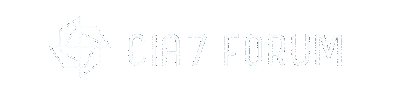ForumAD
ADM
Staff member
Administrator
Moderator
Member Vip
- Joined
- Dec 24, 2023
- Messages
- 59
- Reaction score
- 32
- Points
- 18
The Brother Multifunctional family has excellent printers that use a toner cartridge and drum unit printing system. This guarantees practicality when it is necessary to change the unit, savings in printing and a high sheet yield. The Brother DCP L2540DW Printer is a multifunctional, monochrome printer (equipment that prints in black) and also has automatic duplex printing (two-sided). But when you are asked to replace the printer's 2540 drum unit , do you know how to do it? If the answer is no, see here how to reset the Brother 2540 printer and change the drum unit.
 Brother 2540 printer. – Source: Youtube
Brother 2540 printer. – Source: Youtube
In this post, we will teach you step by step how to reset the drum on the Brother DCP L2540DW.
Before starting this tutorial, very important information is that the Brother L2540DW Printer has Compatible Toner and Drum . Already know? The Compatible Toner is imported, 100% new (not refilled), ready to use, has the same printing autonomy as the original and with the same quality! Does not damage your printer. Your savings can reach up to 80% when compared to an original toner. Great, isn't it?!
When changing the unit, it is necessary to reset the equipment so that the printer coordinates the number of pages printed. The procedure is quick and simple, see the step by step.
First step ? With the machine turned on, open the front cover
On the side edges of the printer there is a low-relief space designed to provide support for the hands to open the front cover of the device. Pull the lid forward without effort or brutality.
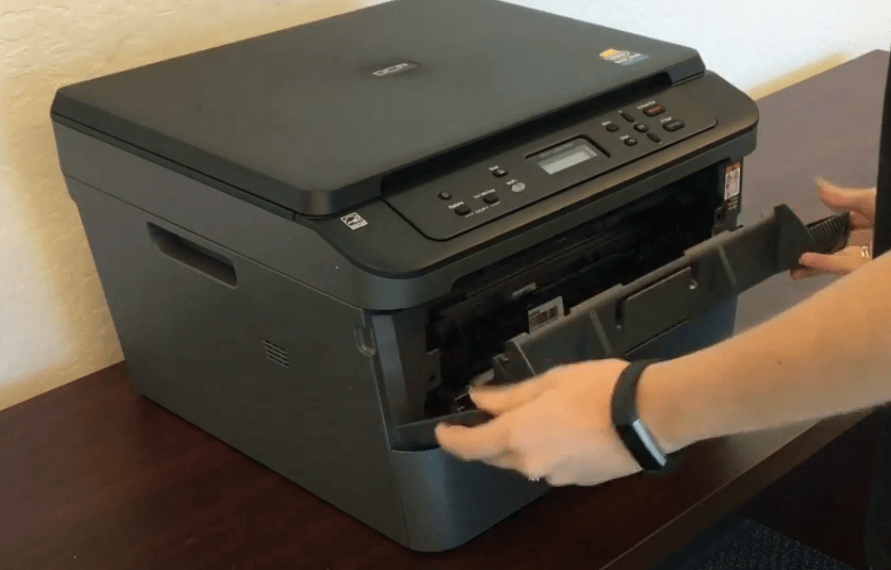 Using both hands, open the 2540 printer cover. – Source: YouTube
Using both hands, open the 2540 printer cover. – Source: YouTube
Second step ? Remove the toner cartridge and drum unit from inside the printer
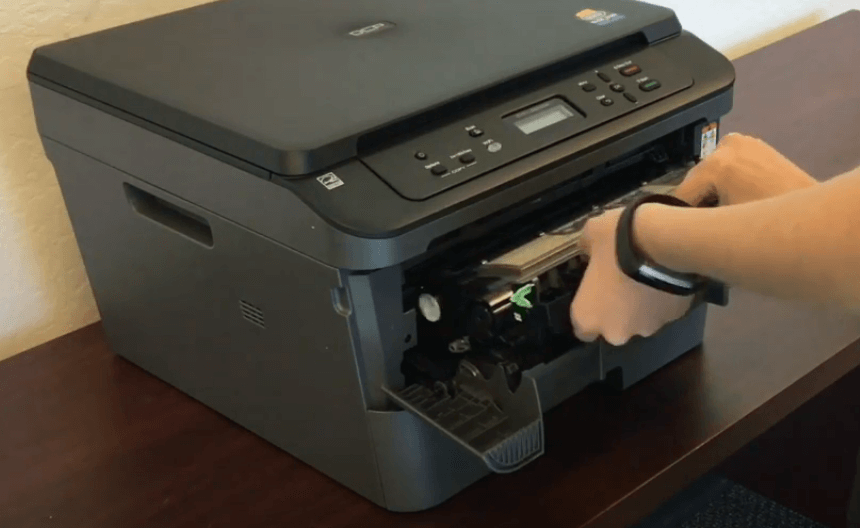 With the cover open, remove the drum unit. – Source YouTube
With the cover open, remove the drum unit. – Source YouTube
With the printer cover open, remove the toner cartridge and the drum unit becomes visible. Take the tip of the piece and remove it from the machine.
Third step ? disconnect the toner cartridge
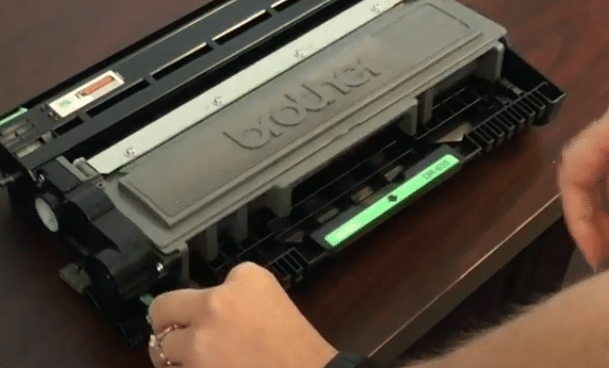 Separate the toner cartridge from the drum. – Source YouTube.
Separate the toner cartridge from the drum. – Source YouTube.
Separate the from the drum unit and to do so, press the green lever on the left side of the unit and pull the toner upwards.
Fourth step ? fit the new cartridge into the unit
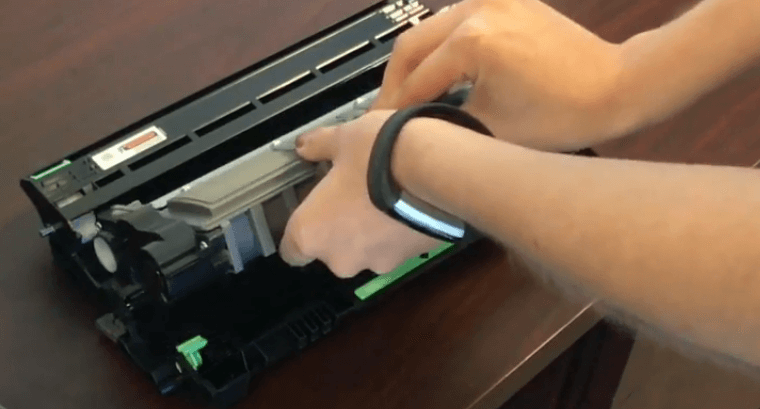
Fit the new toner into the drum. – Source: YouTube.
Take the new cartridge and fit it into the unit in the same way as the old one.
Fifth step ? place the drum unit inside the printer
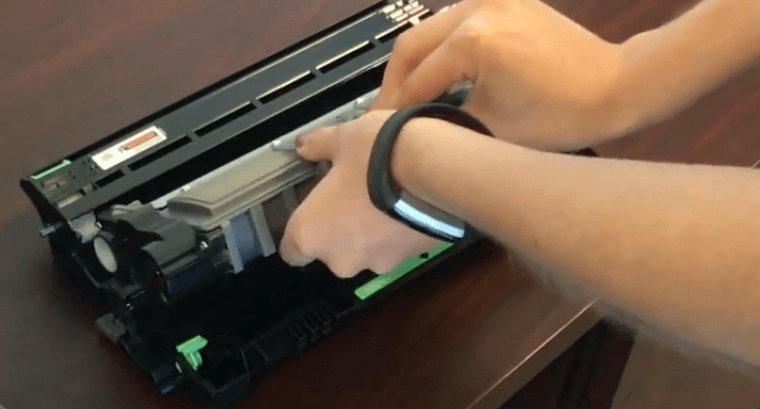 Put the drum unit back. – Source YouTube.
Put the drum unit back. – Source YouTube.
With the printer cover still open, slide the drum unit back into the printer and snap it into place.
Sixth step ? press the “OK” button
It will still say “The lid is open. Close the lid”, but for three seconds, press the “OK” button next to the display.
 Press OK. Source YouTube.
Press OK. Source YouTube.
Seventh step ? confirm cylinder replacement
After pressing the “OK” button for three seconds, a new message will appear on the display. “Did you change the cylinder?” Confirm your answer by pressing the number “1” or the up arrow. The number “2” and the down arrow deny changing the cylinder.
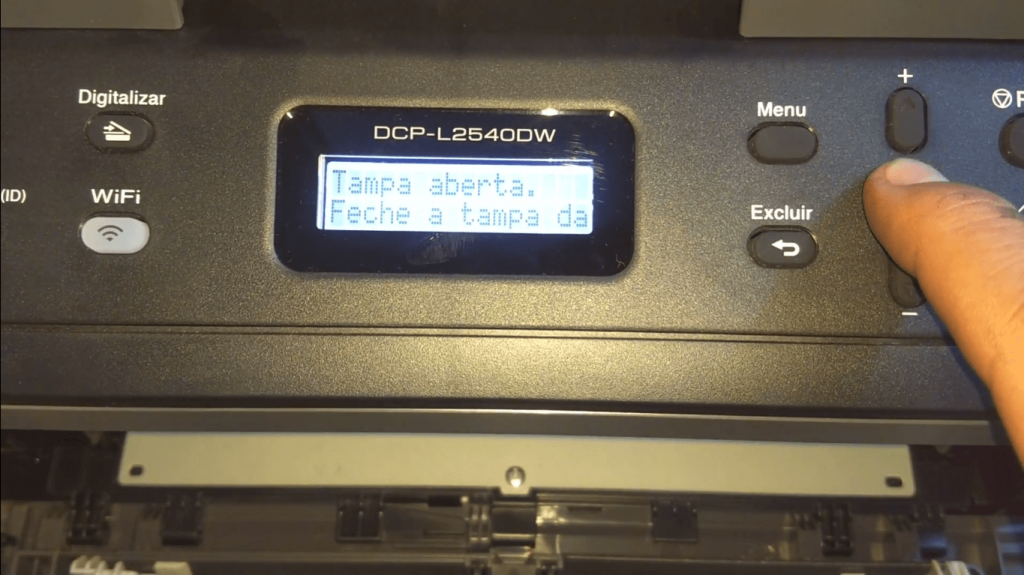 Confirm the exchange. – Source YouTube.
Confirm the exchange. – Source YouTube.
Remember if!

In this post, we will teach you step by step how to reset the drum on the Brother DCP L2540DW.
Before starting this tutorial, very important information is that the Brother L2540DW Printer has Compatible Toner and Drum . Already know? The Compatible Toner is imported, 100% new (not refilled), ready to use, has the same printing autonomy as the original and with the same quality! Does not damage your printer. Your savings can reach up to 80% when compared to an original toner. Great, isn't it?!
WHEN TO CHANGE THE DCP L2540DW CYLINDER?
These Brother Printers notify the user when the drum needs to be changed. The information appears on the display and making the change is simple, it can be done by a non-professional person without any complications.When changing the unit, it is necessary to reset the equipment so that the printer coordinates the number of pages printed. The procedure is quick and simple, see the step by step.
BROTHER 2540 CYLINDER RESET – STEP BY STEP
You don't need a computer or a program to reset the machine. Everything is done using the controls, the display and the change is done manually quickly, check it out!First step ? With the machine turned on, open the front cover
On the side edges of the printer there is a low-relief space designed to provide support for the hands to open the front cover of the device. Pull the lid forward without effort or brutality.
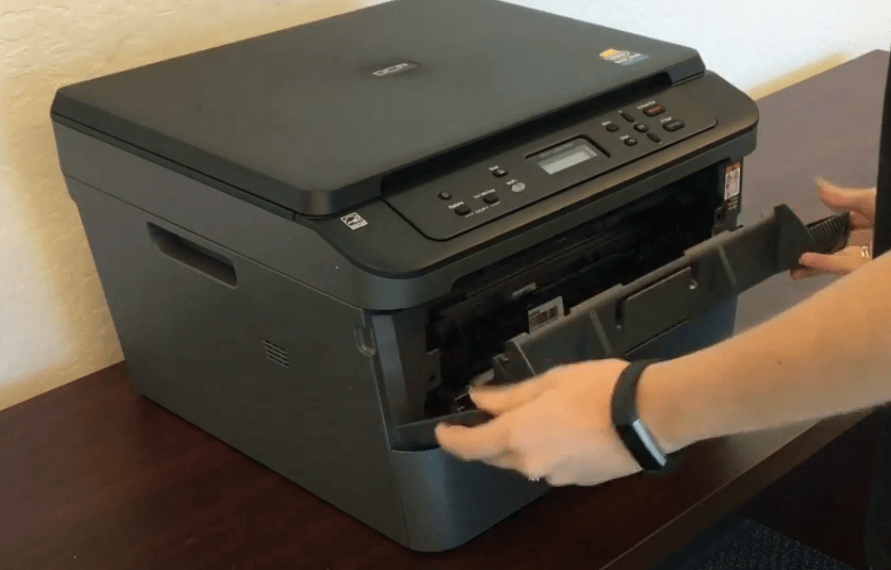
Second step ? Remove the toner cartridge and drum unit from inside the printer
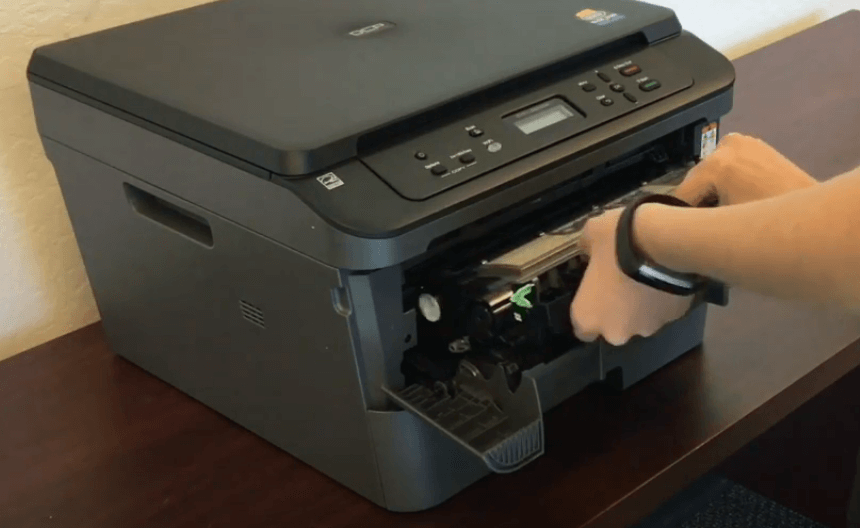
With the printer cover open, remove the toner cartridge and the drum unit becomes visible. Take the tip of the piece and remove it from the machine.
Third step ? disconnect the toner cartridge
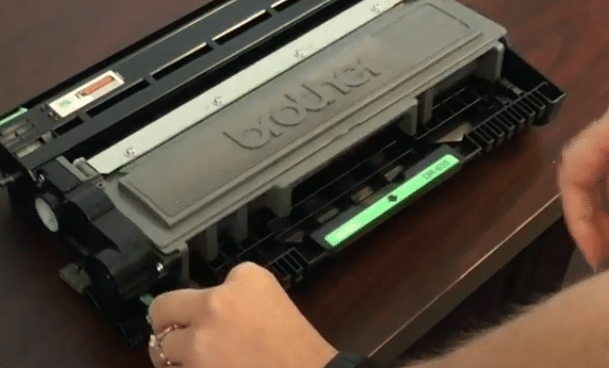
Separate the from the drum unit and to do so, press the green lever on the left side of the unit and pull the toner upwards.
Fourth step ? fit the new cartridge into the unit
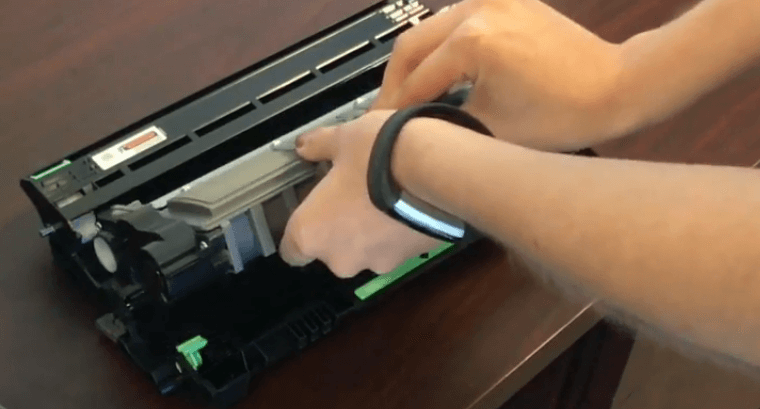
Fit the new toner into the drum. – Source: YouTube.
Take the new cartridge and fit it into the unit in the same way as the old one.
Fifth step ? place the drum unit inside the printer
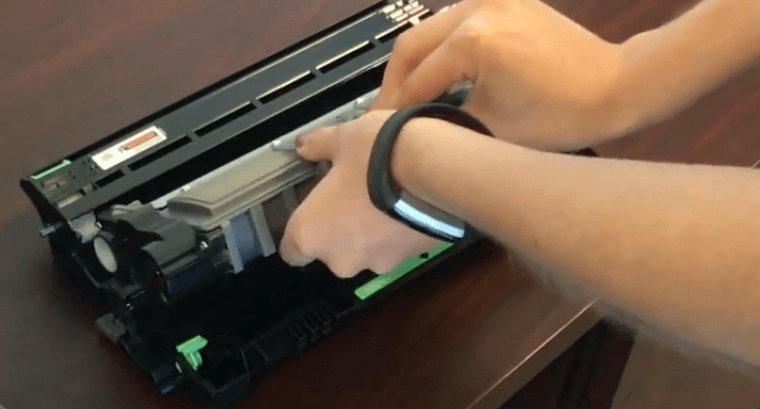
With the printer cover still open, slide the drum unit back into the printer and snap it into place.
Sixth step ? press the “OK” button
It will still say “The lid is open. Close the lid”, but for three seconds, press the “OK” button next to the display.

Seventh step ? confirm cylinder replacement
After pressing the “OK” button for three seconds, a new message will appear on the display. “Did you change the cylinder?” Confirm your answer by pressing the number “1” or the up arrow. The number “2” and the down arrow deny changing the cylinder.
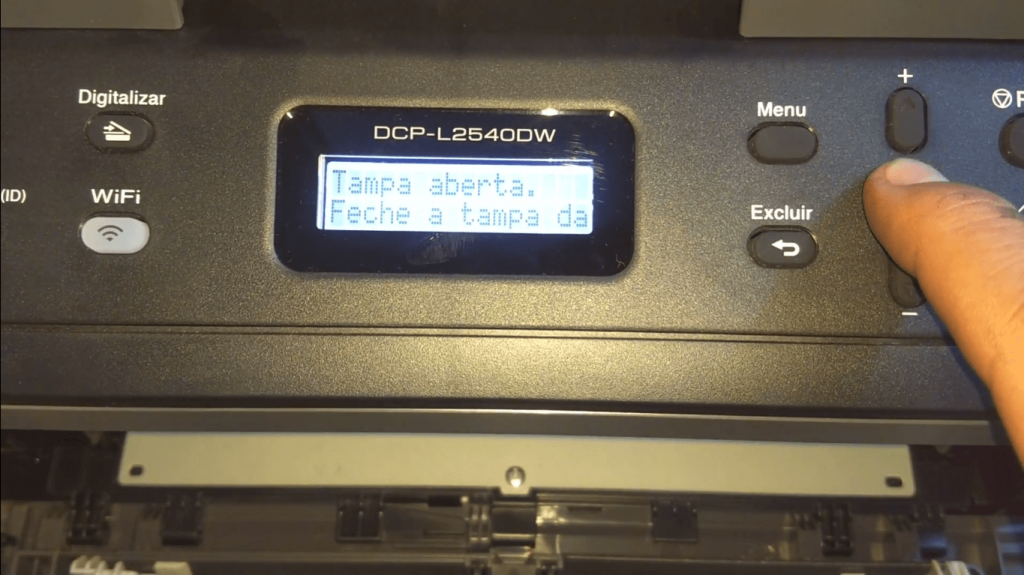
Remember if!
- Changing the drum unit on brother multifunction devices only needs to be done when the printer notifies you that a new cartridge is missing.
- The purpose of resetting the 2540 printer is to start a new system count , so that the machine can count and manage the quantity and yield of printed sheets.
- Never reset the printer if the unit replacement procedure is not performed.
- Always reset the printer when the unit replacement procedure is done.
- This procedure can also be done on the MFC L2700, L2540dw and DCP-L2520DW models.
- Before changing the Brother L2540DW Toner , remove it from the printer and use light movements to spread the toner powder that still remains in the printer. But know that you will soon have to replace this toner.