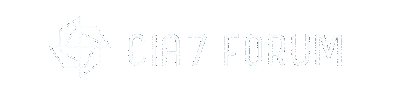ForumAD
ADM
Staff member
Administrator
Moderator
Member Vip
- Joined
- Dec 24, 2023
- Messages
- 59
- Reaction score
- 32
- Points
- 18
The best Linux desktops provide a simple way to find your perfect Linux desktop environment.
The thought of a desktop environment as a separate entity from the sounds foreign to most mainstream users coming from Windows or Mac OS.
But that’s just another example of the dexterity of . For all intents and purposes, a desktop environment is just another piece of software, albeit an expansive and complicated one. At the end of the day you can install it just as you would any other piece of software.
Moreover, many desktop developers ensure you can easily drape their creations over your existing installation. Besides the mainstream ones like Gnome, KDE, Cinnamon, Mate, Xfce, LXDE that come pre-installed with one of the mainstream distros, here are some of the interesting ones that you might not have heard about.

(Image credit: Github)
TODAY'S BEST DEALS
Customizable
+
Raven panel
+
Lightweight
Won't easily install on all distros
Developed and used by the Solus distro, the Budgie desktop is written from scratch using components from the Gnome stack.
The highlight of the desktop is its unified notification and customization center called Raven, which also gives you quick access to the calendar, media player controls, system settings and power options. All the elements on the desktop, such as the applications menu, are implemented as applets.
Budgie is easy to customize and extend and offers enough options to help you mold it as you want. For example, by default Budgie doesn’t show icons on the desktop and has only one workspace, but both of these behaviors can be overridden easily from the Budgie Desktop Settings app.
The developers have refined some of the essential elements of the desktop, which includes the Budgie Menu, which now sorts category names alphabetically, and the Icon Tasklist applet that has several new features and behavior refinements.
Several distros, including Ubuntu and Manjaro have spins based on Budgie and Fedora users can fetch it from the COPR repo.

(Image credit: Deepin)
TODAY'S BEST DEALS
Configurability
+
Responsive
+
Host of native apps
Not highly customizable
The Deepin desktop is part of the Deepin distro. It’s based on HTML5 and WebKit and uses a mix of QML and Go for its various components.
Besides the desktop itself, notable homebrewed Deepin components include the application launcher, dock and control center. All of Deepin’s tweakable parameters are accessible via a hidden panel that folds into the desktop itself.
The Deepin desktop tries to replicate the usability and aesthetics of Mac OS X, and has a clean and clutter-free interface with nothing except the dock at the bottom of the screen. The desktop now also supports touch-screen gestures. The desktop has configurable hot corners that by default allow you to access the applications menu and the control panel using which you can manage all aspects of the desktop.
The desktop isn’t officially supported by many distros, but several have community-supported spins and you can fetch the desktop via third-party repositories for your installation.

(Image credit: Enlightenment)
TODAY'S BEST DEALS
Animated actions
+
Lightweight
+
Tweakability
Doesn't ship with many apps
Enlightenment is a rather unusual desktop environment. It is in fact more of a window manager as it lacks taskbars, panels and even menus. Yet, unlike many lightweight environments, the Enlightenment desktop is full of eye-candy that you’d expect from a full-blown environment, at a fraction of the resources.
There are subtle animations tucked in almost every element of the desktop, from the menus to the various desktop widgets. The desktop has a first boot wizard that enables you to select various aspects of the desktop that define its behavior and appearance. For example, you get an option to select the text size in the windows, which is a really useful feature and even more so if you’re running Enlightenment on a high DPI display.
The desktop also offers plenty of modules and configuration options to keep you busy without overwhelming new users. However, you’ll have to put some time to set it up as per your liking. Configuring the desktop requires patience and willingness to try the different options and learn what each does. You can find Enlightenment in the official repositories of all major distros.

(Image credit: LXQt)
TODAY'S BEST DEALS
Modular
+
Configurable
+
Lightweight
A bit bare-bones
The LXQt desktop environment is a combination of the GTK-based lightweight desktop LXDE and Razor-Qt, which was an equally lightweight, but far less mature, desktop that used the Qt toolkit. Thanks to this combination, LXQt manages to pull off the look and feel of a modern desktop without being a drain on resources.
The desktop will feel at home on a modern machine, but is still light enough to push an out-of-commission computer back into active duty. It adheres to the old but familiar desktop metaphor, with a status bar laden with icons at the bottom of the screen. The applications menu features the traditional categorized list of apps as well as a search box to help launch apps.
LXQt offers a decent number of tweakable options that help customize the most commonly used aspects of the desktop. The desktop uses modules, which are essentially desktop-independent tools for desktop specific operations, and its panel also supports plug-ins. You can find LXQt in the repositories of virtually all distros.

(Image credit: Pantheon)
TODAY'S BEST DEALS
Animated actions
+
Minimalist
+
Keyboard shortcuts
Lacking customizability
The Pantheon desktop from Elementary OS is another minimalist but stylish desktop that has created a name for itself as an elegant and user-friendly desktop environment.
The desktop uses its own Mutter-based window manager called Gala and takes cues from the Mac OS X desktop for a pleasant user experience. The desktop nicely integrates the various elements, such as the Plank dock, the top panel (called Wingpanel) and the Slingshot application launcher.
Nearly all actions on the desktop are subtly animated, but the desktop manages to strike a balance between form and function. You can use the Pantheon Tweaks tool to customize the desktop. Once it’s installed, you can use the tool to change the appearance of the desktop, set fonts, control the animations and more.
Many of the default apps that ship with Pantheon, such as the Calendar app, the Code text editor are written from scratch, to blend in with the rest of the desktop. Keyboard warriors can also access virtually all aspects of the desktop without using the mouse.
Pantheon isn’t officially supported on any other distro, but can be installed atop Arch, Ubuntu, OpenSUSE and Fedora.
The thought of a desktop environment as a separate entity from the sounds foreign to most mainstream users coming from Windows or Mac OS.
But that’s just another example of the dexterity of . For all intents and purposes, a desktop environment is just another piece of software, albeit an expansive and complicated one. At the end of the day you can install it just as you would any other piece of software.
Moreover, many desktop developers ensure you can easily drape their creations over your existing installation. Besides the mainstream ones like Gnome, KDE, Cinnamon, Mate, Xfce, LXDE that come pre-installed with one of the mainstream distros, here are some of the interesting ones that you might not have heard about.

(Image credit: Github)
1. Budgie
Best Linux desktop that's highly customizableTODAY'S BEST DEALS
REASONS TO BUY
+Customizable
+
Raven panel
+
Lightweight
REASONS TO AVOID
-Won't easily install on all distros
Developed and used by the Solus distro, the Budgie desktop is written from scratch using components from the Gnome stack.
The highlight of the desktop is its unified notification and customization center called Raven, which also gives you quick access to the calendar, media player controls, system settings and power options. All the elements on the desktop, such as the applications menu, are implemented as applets.
Budgie is easy to customize and extend and offers enough options to help you mold it as you want. For example, by default Budgie doesn’t show icons on the desktop and has only one workspace, but both of these behaviors can be overridden easily from the Budgie Desktop Settings app.
The developers have refined some of the essential elements of the desktop, which includes the Budgie Menu, which now sorts category names alphabetically, and the Icon Tasklist applet that has several new features and behavior refinements.
Several distros, including Ubuntu and Manjaro have spins based on Budgie and Fedora users can fetch it from the COPR repo.
BEST FOR USABILITY

(Image credit: Deepin)
2. Deepin DE
Best Linux desktop that's aesthetically pleasingTODAY'S BEST DEALS
REASONS TO BUY
+Configurability
+
Responsive
+
Host of native apps
REASONS TO AVOID
-Not highly customizable
The Deepin desktop is part of the Deepin distro. It’s based on HTML5 and WebKit and uses a mix of QML and Go for its various components.
Besides the desktop itself, notable homebrewed Deepin components include the application launcher, dock and control center. All of Deepin’s tweakable parameters are accessible via a hidden panel that folds into the desktop itself.
The Deepin desktop tries to replicate the usability and aesthetics of Mac OS X, and has a clean and clutter-free interface with nothing except the dock at the bottom of the screen. The desktop now also supports touch-screen gestures. The desktop has configurable hot corners that by default allow you to access the applications menu and the control panel using which you can manage all aspects of the desktop.
The desktop isn’t officially supported by many distros, but several have community-supported spins and you can fetch the desktop via third-party repositories for your installation.
BEST LIGHTWEIGHT

(Image credit: Enlightenment)
3. Enlightenment
Best Linux desktop that's lightweight and beautifulTODAY'S BEST DEALS
REASONS TO BUY
+Animated actions
+
Lightweight
+
Tweakability
REASONS TO AVOID
-Doesn't ship with many apps
Enlightenment is a rather unusual desktop environment. It is in fact more of a window manager as it lacks taskbars, panels and even menus. Yet, unlike many lightweight environments, the Enlightenment desktop is full of eye-candy that you’d expect from a full-blown environment, at a fraction of the resources.
There are subtle animations tucked in almost every element of the desktop, from the menus to the various desktop widgets. The desktop has a first boot wizard that enables you to select various aspects of the desktop that define its behavior and appearance. For example, you get an option to select the text size in the windows, which is a really useful feature and even more so if you’re running Enlightenment on a high DPI display.
The desktop also offers plenty of modules and configuration options to keep you busy without overwhelming new users. However, you’ll have to put some time to set it up as per your liking. Configuring the desktop requires patience and willingness to try the different options and learn what each does. You can find Enlightenment in the official repositories of all major distros.
BEST FOR OLD PCS

(Image credit: LXQt)
4. LXQt
Best Linux desktop with a simple aestheticTODAY'S BEST DEALS
REASONS TO BUY
+Modular
+
Configurable
+
Lightweight
REASONS TO AVOID
-A bit bare-bones
The LXQt desktop environment is a combination of the GTK-based lightweight desktop LXDE and Razor-Qt, which was an equally lightweight, but far less mature, desktop that used the Qt toolkit. Thanks to this combination, LXQt manages to pull off the look and feel of a modern desktop without being a drain on resources.
The desktop will feel at home on a modern machine, but is still light enough to push an out-of-commission computer back into active duty. It adheres to the old but familiar desktop metaphor, with a status bar laden with icons at the bottom of the screen. The applications menu features the traditional categorized list of apps as well as a search box to help launch apps.
LXQt offers a decent number of tweakable options that help customize the most commonly used aspects of the desktop. The desktop uses modules, which are essentially desktop-independent tools for desktop specific operations, and its panel also supports plug-ins. You can find LXQt in the repositories of virtually all distros.
BEST FOR MACOS USERS

(Image credit: Pantheon)
5. Pantheon
Best Linux desktop for migrating macOS usersTODAY'S BEST DEALS
REASONS TO BUY
+Animated actions
+
Minimalist
+
Keyboard shortcuts
REASONS TO AVOID
-Lacking customizability
The Pantheon desktop from Elementary OS is another minimalist but stylish desktop that has created a name for itself as an elegant and user-friendly desktop environment.
The desktop uses its own Mutter-based window manager called Gala and takes cues from the Mac OS X desktop for a pleasant user experience. The desktop nicely integrates the various elements, such as the Plank dock, the top panel (called Wingpanel) and the Slingshot application launcher.
Nearly all actions on the desktop are subtly animated, but the desktop manages to strike a balance between form and function. You can use the Pantheon Tweaks tool to customize the desktop. Once it’s installed, you can use the tool to change the appearance of the desktop, set fonts, control the animations and more.
Many of the default apps that ship with Pantheon, such as the Calendar app, the Code text editor are written from scratch, to blend in with the rest of the desktop. Keyboard warriors can also access virtually all aspects of the desktop without using the mouse.
Pantheon isn’t officially supported on any other distro, but can be installed atop Arch, Ubuntu, OpenSUSE and Fedora.