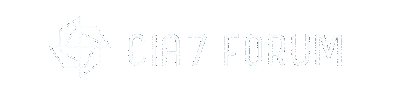- Downloads Area Windows
- Lenovo
Brand: LENOVO
MODEL: IDEAPAD 330- 15IKBR
Mhoterboard: NM-B451 EG521 EG522 EZ511 EG721
REV: 1.0
DDR4L

mode for update bios via DOS:
The program works both from the Windows command line and from DOS. We will use a bootable DOS flash drive. In our particular case, we use the Huanan x79 Deluxe Gaming board .
We perform all actions at our own peril and risk.
Now via Afudos mode:
We perform all actions at our own peril and risk.
MODEL: IDEAPAD 330- 15IKBR
Mhoterboard: NM-B451 EG521 EG522 EZ511 EG721
REV: 1.0
DDR4L
mode for update bios via DOS:
Intel Flash Programming Tool
Contents:- 1 Create a bootable flash drive with FPT
- 2 Create a fullflash backup
- 3 Flashing fullflash dump
- 4 Download links for FPT and Rufus
The program works both from the Windows command line and from DOS. We will use a bootable DOS flash drive. In our particular case, we use the Huanan x79 Deluxe Gaming board .
We perform all actions at our own peril and risk.
Create a bootable flash drive with FPT
- Download Rufus and create a bootable USB flash drive in it with the parameters as in the screenshot.
- Download the Intel ME System Tools v8 r1 archive at the bottom of this page, unpack and copy to the created flash drive all the files located in the System Tools v8 r1\Flash Programming Tool\DOS\ folder
- If you plan to not only make a backup, but also flash a modified dump, copy it to the root of the flash drive. For convenience, let's call it new.bin
- (Optional) Just in case, copy it to the flash drive .
Create a fullflash backup
- We boot from the created flash drive. FreeDOS will ask what keyboard layout we want to use, select US-English.
- The command line appears. To create a backup, write fpt -d fullbackup.bin and wait for the message FPT Operation Passed . Now a BIOS dump is saved on our flash drive in the specified file.
Flashing fullflash dump
- All on the same command line we write
fpt -f new.bin - We flash the Bios again with the same command, often it doesn’t flash everything the first time, then it interrogates it. Some boards, in principle, are sewn only the second time.
As a result, we should see something like this - If there were red errors in the process, then the previously recorded Afudos will come in handy. Enter the command afudos modbios.bin /gan
Afudos from this file will simply check the ME region (without flashing), and will only flash its BIOS region, bypassing write protection (red errors). - (Advisable) Turn off the computer, unplug it, remove the battery from the board, and hold the power button for 30 seconds.
- Go to bios. On the “Save and Exit” tab, reset the settings to default. We save and reboot.
Now via Afudos mode:
Afudos + instructions for bios firmware
Contents- 1 Create a bootable flash drive with afudos
- 2 Make a backup of the old BIOS
- 3 Flashing a new bios
- 4 Video instructions
- 5 Download links Afudos and Rufus
We perform all actions at our own peril and risk.
Create a bootable flash drive with afudos
- Download Rufus and create a bootable USB flash drive in it with the parameters as in the screenshot.
- Download the archive from AfuDos, unpack its contents onto the created flash drive.
- We go to and download the modified BIOS for the board we need. We do not need a fullflash version, since we will be flashing it with Afudos.
- Rename the downloaded file with the rom extension (this is the BIOS) to newbios.rom and copy it to the created flash drive.
Making a backup of the old BIOS
- We boot from the created flash drive. FreeDOS will ask what keyboard layout we want to use, select US-English.
- The command line appears. To create a backup, write afudos backup.rom /o Now the old BIOS is saved on our flash drive in the specified file. If something goes wrong, we will flash it back.
Flashing a new bios
- All on the same command line we write
afudos newbios.rom /gan - After flashing the firmware, reboot and go into bios. On the “Save and Exit” tab, reset the settings to default. We save and reboot.
- We go into the BIOS again. Let's check if overclocking is available. Go to the processor management section (Advanced->CPU Power Management Configuration). The multiplier for each core is set separately in the Core Ratio Limit field. We set 40 (as the safest value), reboot and check overclocking in the operating system.